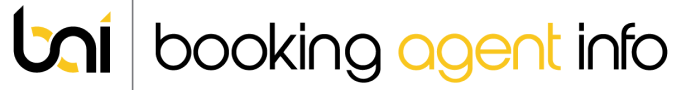The Wade Twins Endorsements
Digital Creator
1
Endorsements
1
Product Types
1 The Wade Twins Endorsements Deals
The Wade Twins, digital creators known for their presence in the electronics sector, have engaged in brand endorsements that include a partnership with Asus. This collaboration involves promoting Asus's products, though the specific start date of the endorsement is not mentioned. Their portfolio encompasses various brands, with Asus being a notable example. Other celebrities such as Jason Mraz have also endorsed Asus, indicating the brand's diverse range of partnerships.
1
Brand Categories Endorsed by The Wade Twins
One of the product types that The Wade Twins has endorsed is Electronics Store. Explore the product categories associated with The Wade Twins, and their brand affiliations.
The Wade Twins Endorsements FAQ
What brands has The Wade Twins endorsed?
The Wade Twins has endorsed 1 brands, including prominent names like Asus. For a complete list, check out the endorsements section on The Wade Twins's profile.
What businesses has The Wade Twins invested in?
Some businesses endorsed by The Wade Twins might have also benefited from their financial investments. In some cases, The Wade Twins may have received equity in return for their endorsement or collaboration with the brand.
What product types has The Wade Twins endorsed?
The Wade Twins has endorsed
1 types of products. Some of the industries and product types that The Wade Twins has endorsed include Electronics Store.
How does The Wade Twins choose brands to endorse?
Celebrities like The Wade Twins usually select brands that align with their personal values and interests, ensuring a genuine connection with the products and services they endorse or invest in.
Testimonials
How it Works
Create A Free Account
Get a free account, and get access to industry updates and deals as they happen
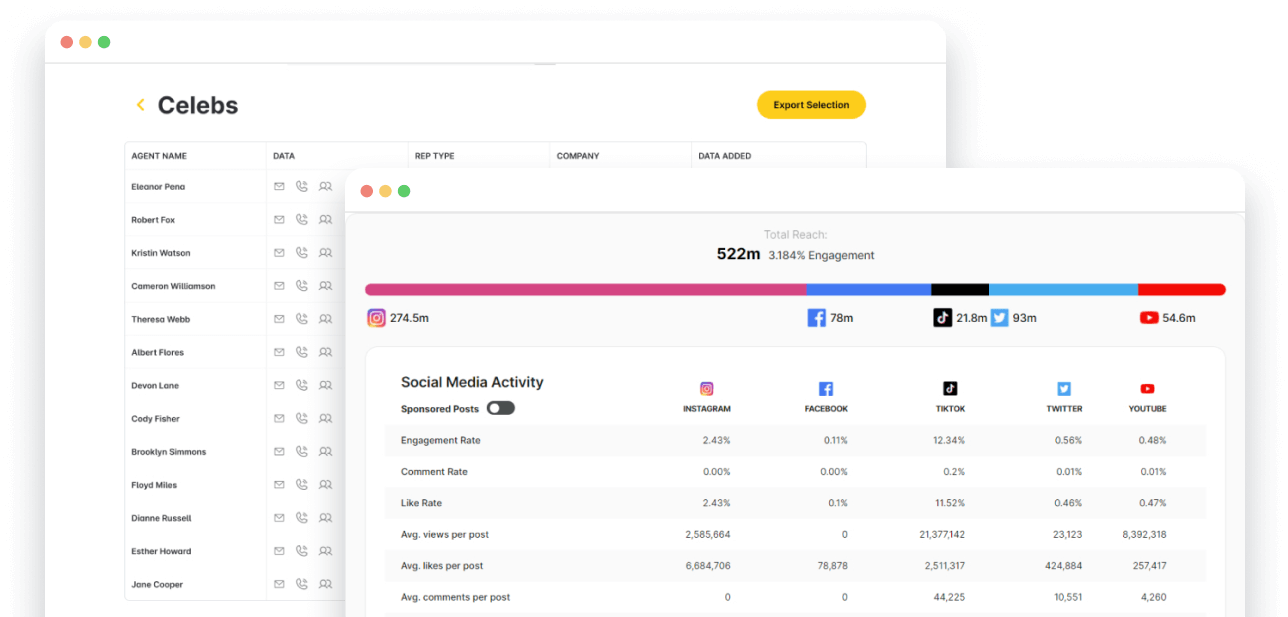
Search Or Browse
Look for a specific celebrities, or use our filters to discover new ones
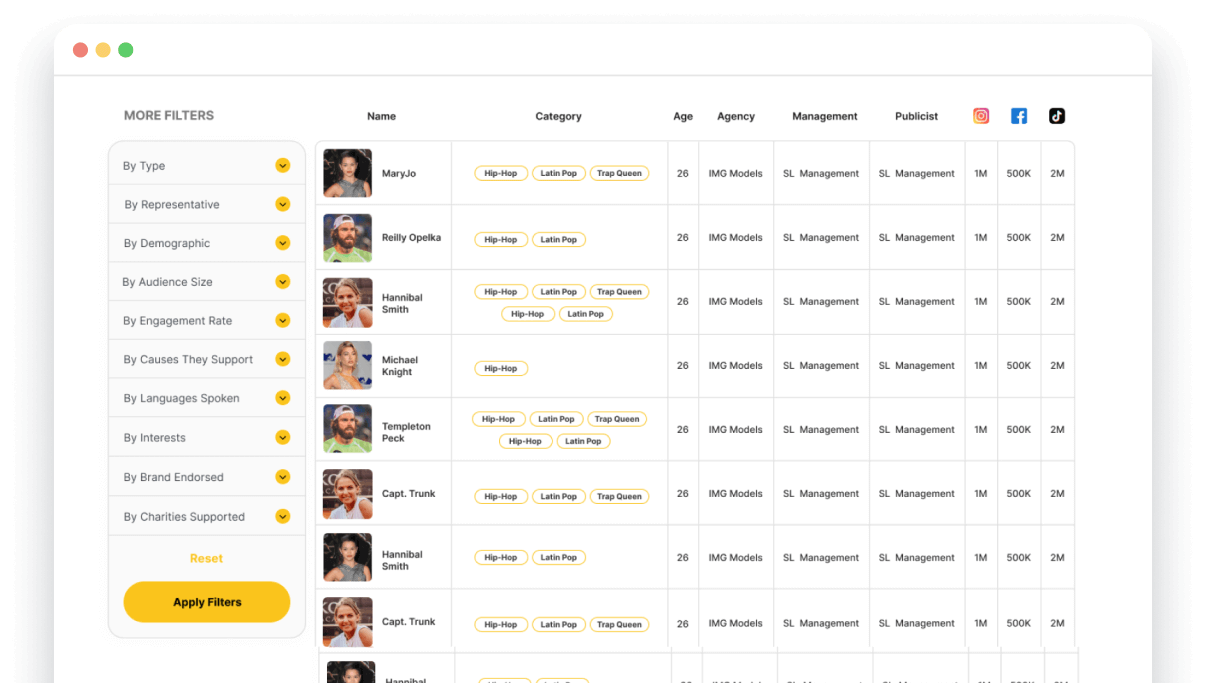
Get Endorsement Data
Get detailed info on a celebrity's brand endorsement history
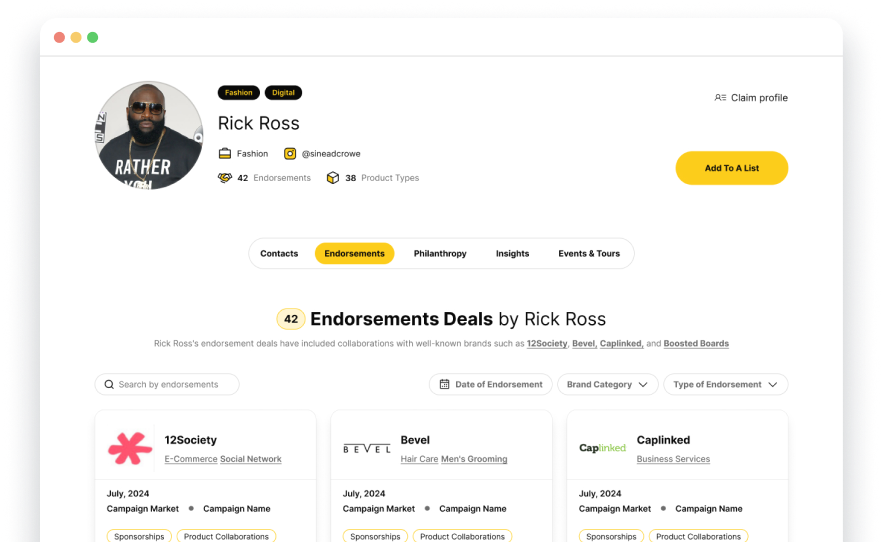
Upgrade your subscription
You need to upgrade your subscription to use Bulk Look-Up feature